Hi Everyone!
There's so much new in Revit 2022 (hey, that rhymed) that we've decided to do a series of posts to cover the overall enhancements that are not discipline specific. I'm going to start here with some of the biggies.
So, without further ado...…
Native PDF export!!!!
This is HUGE. You no longer need to have another 3rd party PDF software to export to PDF from Revit.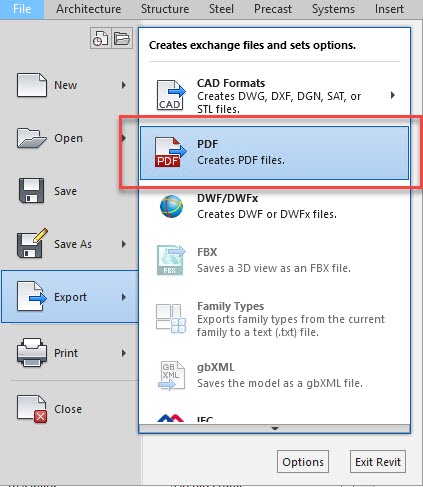
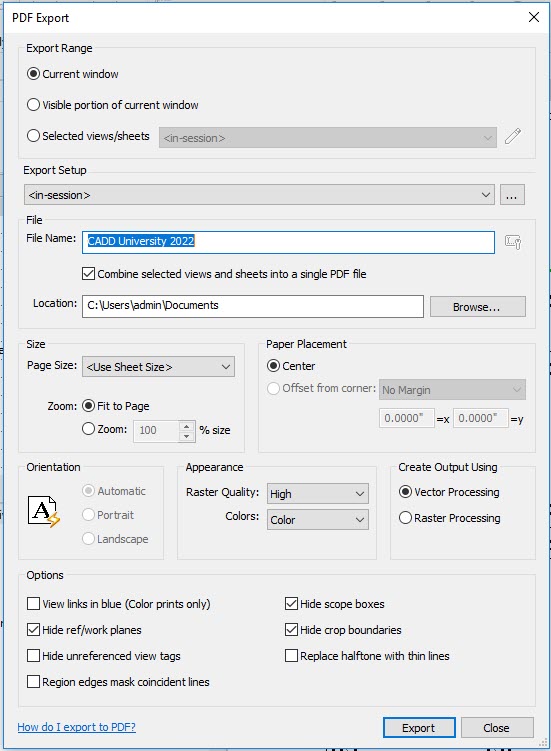
Preserve Callouts When Deleting Parent View
This one is also a really big time-saver. If you delete a view that has callouts, Revit will now ask you if you want to delete the callout views or make them independent. If you make them independent, then they will now show up in all intersecting views, like how detail views work.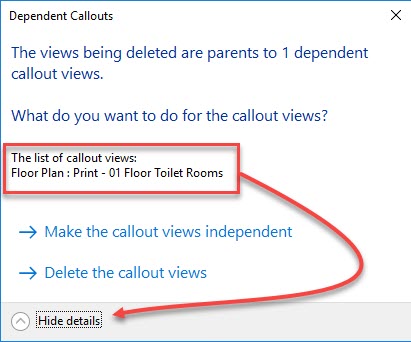
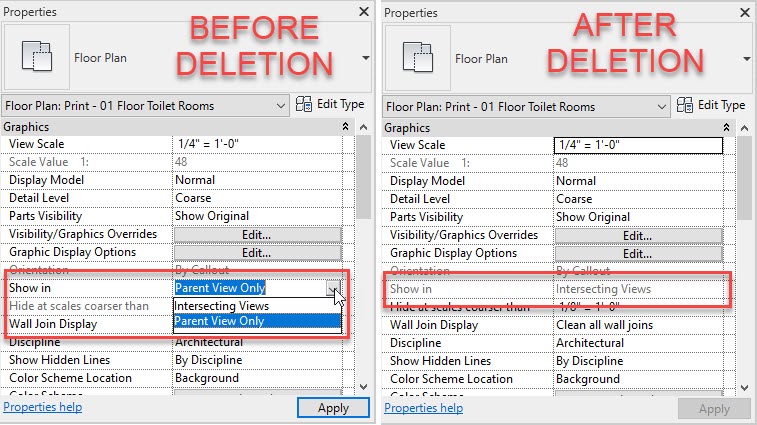
New Family Categories that are all CUTTABLE!
The following new family categories have been added:- Audio Visual Devices
- Fire Protection
- Food Service Equipment
- Hardscape
- Medical Equipment
- Signage
- Temporary Structures
- Vertical Circulation
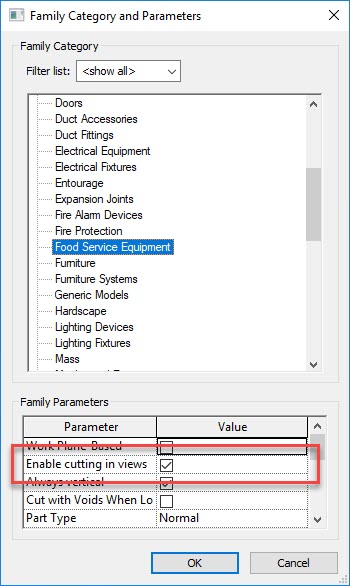
See Grids in 3D
Grids are now visible in 3D, the same way that Levels were made visible in 2019. I did discover that a view could get "stuck" if it's an upgraded file, you may need to delete the 3D view and remake it for the grids to show up.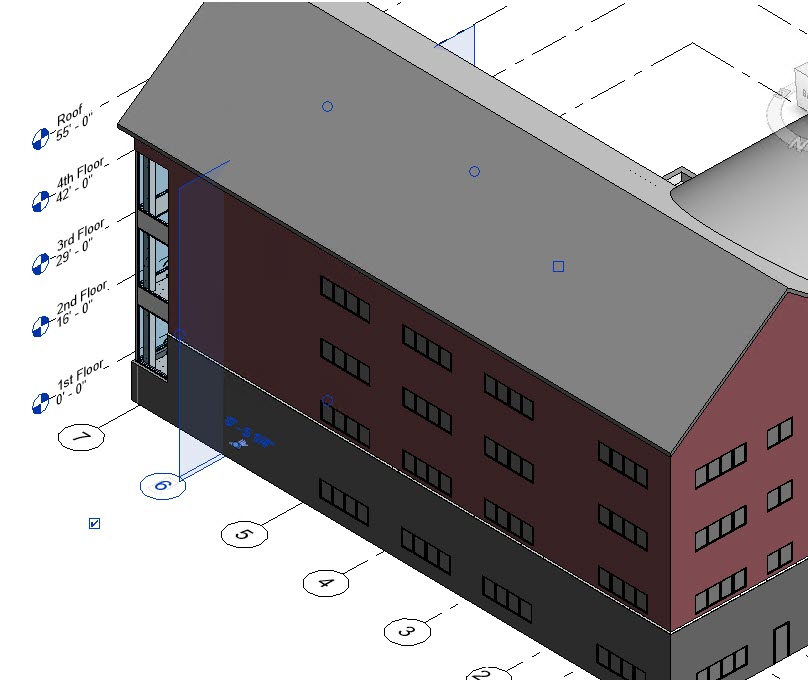
View Filter Updates - now with PHASING!
View Filters now include the parameters for phases! This opens up how you can show elements by phase based on what they are. One prime example is something that many of my interior design clients use - surface hatches for casework that is existing to remain vs. new. Up until now, I've had to create a checkbox that work with a view filter - a totally manual process. Now it can be done automatically, with a view filter set to phases! This will also give you the ability to color code elements from different phases easily in a view.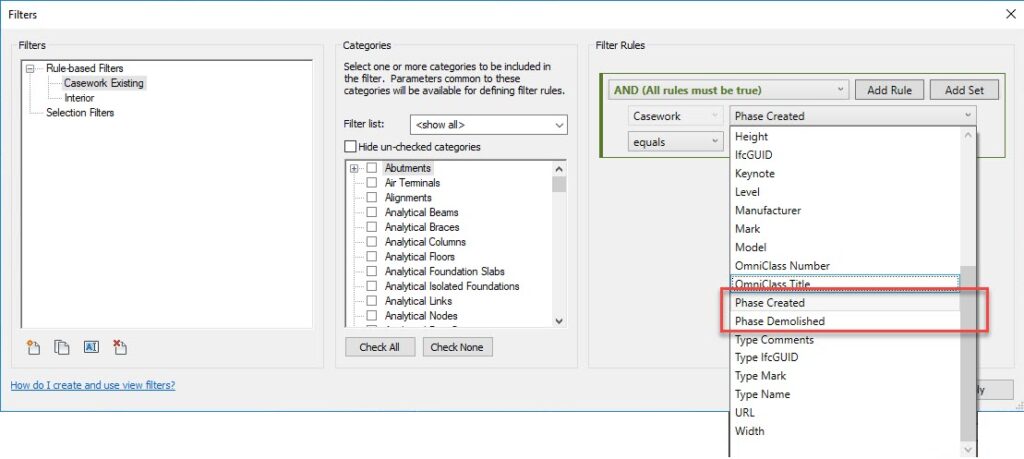
Filters applied to a view by phase.
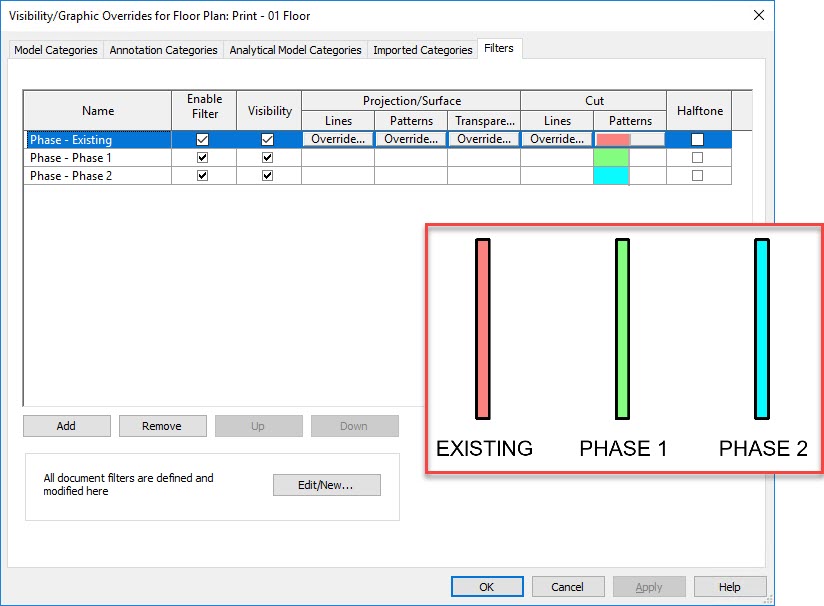
Resizable Dialog Boxes
The following dialog boxes are now resizable, making it much easier to see the information you need. Just drag the lower right corner to make them whatever size you need.- Transfer Project Standards Dialog
- Sync with Central (with comments) Dialog
- Purge Unused Dialog
- Wall Sweeps Dialog
- Warning dialogs (both dialogs)
- View Filter Panels
- Resize Edit Multi-line Text Parameter dialog
Minor Settings Changes (With Major Impact!)
These ones seem little, but for those of us who like things to stick (like me) it's huge.Modify Tools
The modify tools now consistently remember their settings from the last time you used them. This was inconsistent before as to which options "remembered" their settings and which ones didn't.Material Browser
The Material browser will now remember which tab you were one last! This one has been a pet peeve of mine for a while - the material browser would always open to the Graphics Tab, even if the last time I was on Identity or Appearance.Project Parameters Dialog
The Project Parameters Dialog has been revamped with the addition of fields that allow for searching and filtering. You can search by so many things now! This will be a great time saver because you'll be able to see which parameters are what type and how they are used, easily here in the main dialog box.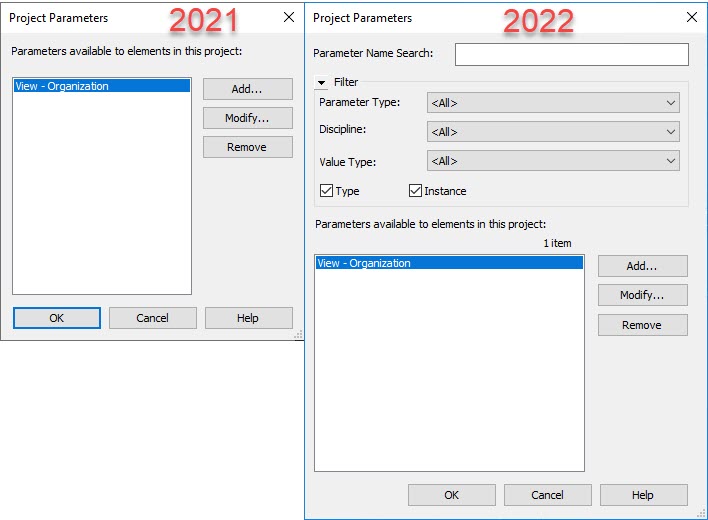
Categories List
Categories lists are now logical, aka, alphabetical, instead of some random order like they were in the past.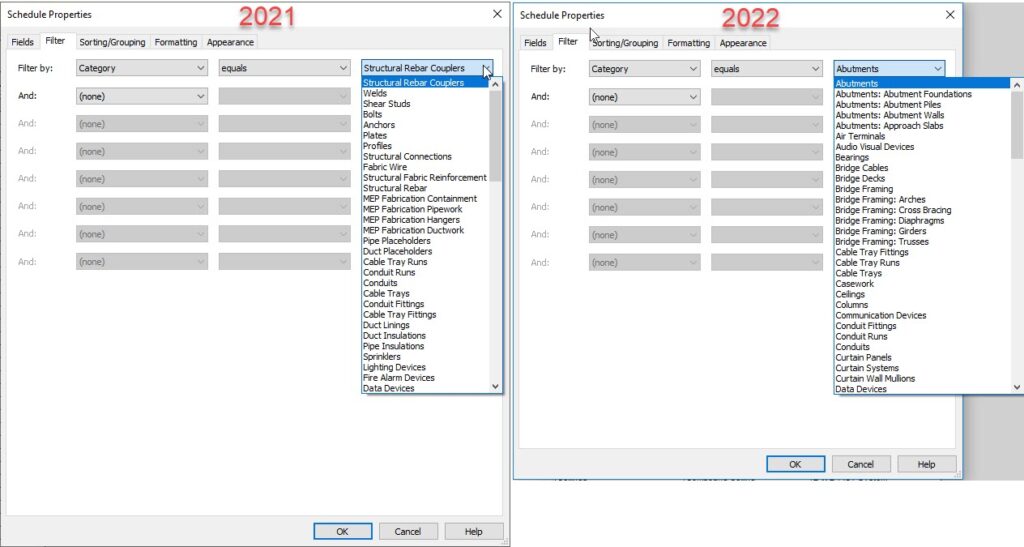
Product Feedback
As you are using the software, you may notice a feedback window pop up when you close Revit. Autodesk is using this as way to more widely reach users, especially those who don't visit the forums, ideas page, or other websites where feedback can be provided. The questions in the survey can be updated by Autodesk as the information they are looking to gather changes. Hopefully you'll take a few minutes to provide some feedback to help the software improve and suite your needs better.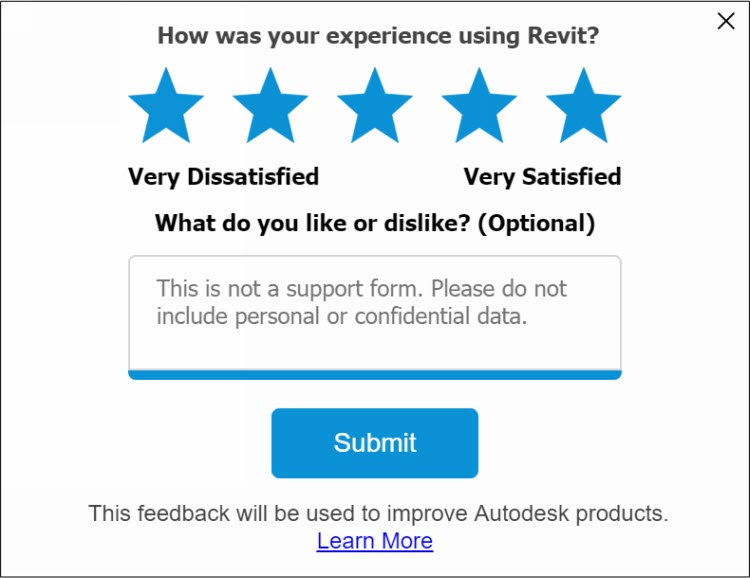
Stay tuned for the rest of the series of new features in 2022! There's a lot of great stuff that will really help with productivity and efficiency!
Happy Reviteering!
